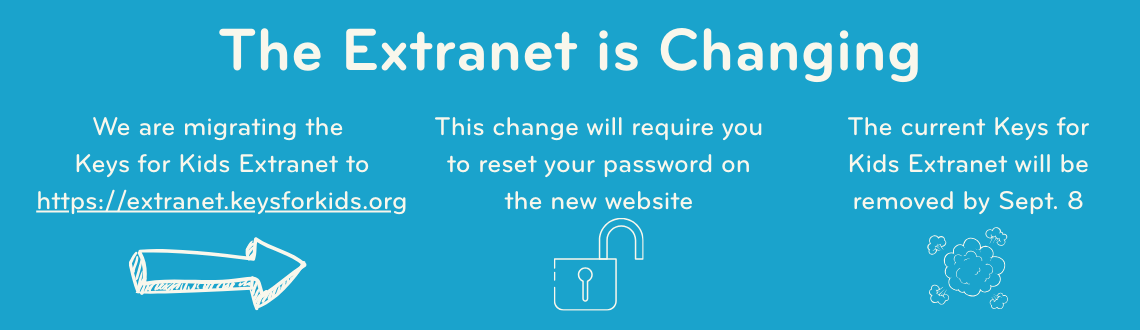
Your username and email on the new Extranet is the same as the current Extranet. We could not migrate passwords because of the security encryption built into our system.
- Go to https://extranet.keysforkids.org/
- Click on "Reset Password" below the login boxes
- On the following page, enter the email address or username you use for the current Extranet
- Check your email inbox for instructions and a link to set a new password, and return to https://extranet.keysforkids.org/ to log in.
- If the password reset email doesn't appear right away, wait a few minutes or check your spam or junk folders.